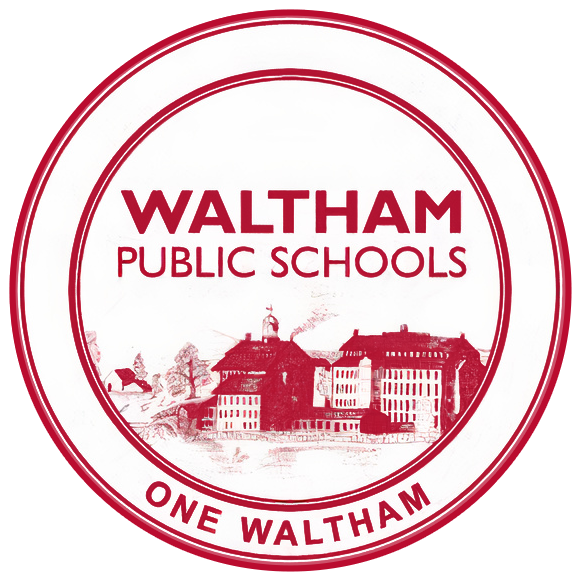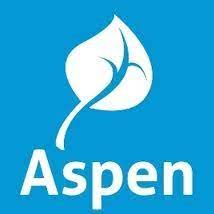You can register your child for Waltham Public Schools using the Aspen Online Registration Form.
IMPORTANT: If you have a child already enrolled in the Waltham Public Schools in grades Preschool - 12 and receive an error message while trying to set up your Aspen account, try using a different browser. If you are still unable to access the online form, please contact the Parent Information Center for assistance.
Online registration is a process that involves a few steps starting with your valid email account. Click to view the information.
Required Documents for Student Registration will provide information you should have prior to starting the form. The failure to provide the required documents will result in a delay in enrolling your child.
Parent or Guardian Photo ID
Proof of Birth
Proof of Residency
Health/Medical Information
Education Information
Aspen Portal Account Set Up / School Year 2022 Online Registration Form
Instructional guide to show you how to create an Aspen account for NEW students enrolling in grades Preschool - 12 and in navigating the Dashboard and the Online Registration Form.
If you have a child already enrolled in the Waltham Public Schools in grades Preschool - 12 and receive an error message while trying to set up your Aspen account, try using a different browser. If you are still having difficulty, please contact the Parent Information Center for further assistance.